flutter에서 theme 사용 및 TextStyle, Color 관리
Contents
Color, TextStyle을 앱 전체에서 일관되게 적용을 위해 Theme을 사용하자.
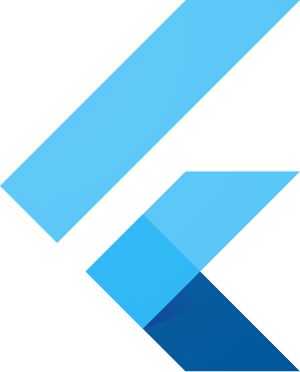
요약
아래 코드 느낌으로 theme 정의해서 사용 가능하다.
google_fonts 패키지 사용하면 폰트 적용도 쉽게 해 볼 수 있다.
import 'package:flutter/material.dart';
import 'package:google_fonts/google_fonts.dart';
class EllasNotesThemeData {
static ThemeData lightThemeData = themeData(); // 실제 쓸 때는 요걸로 쓸 거임
static ThemeData themeData() { // 실제 ThemeData 만듬
final base = ThemeData.light();
return base.copyWith(
textTheme: _buildEllasNotesTextTheme(base.textTheme),
// ...
// textTheme 외에도 appBarTheme, primaryTheme, colorScheme 등 override 할 수 있는 항목 매우 많음
);
}
static TextTheme _buildEllasNotesTextTheme(TextTheme base) { // TextTheme 생성
return base.copyWith(
titleLarge: GoogleFonts.robotoSlab(textStyle: base.titleLarge), // main text
bodyMedium: GoogleFonts.nanumGothic(textStyle: base.bodyMedium), // note
// ...
);
}
}
앱 진입 부분에서 theme 지정
class MyApp extends StatelessWidget {
const MyApp({super.key});
@override
Widget build(BuildContext context) {
return MaterialApp(
title: "Ella's Notes",
theme: EllasNotesThemeData.lightThemeData, // 위에서 정의한 theme 적용!!
initialRoute: 'home',
routes: {
"home": (context) => const HomePage(),
"game": (context) => const GamePage(),
},
builder: EasyLoading.init(),
);
}
}
TextStyle, Color 모아두기
theme 으로 아래처럼 TextStyle와 Color 들을 모아두고, 사용하는 것도 괜찮아 보인다.
(참고: {책} 쉽고 빠른 플러터 앱 개발 / 권태형 / 2022.04.28 / 8.3. 앱 스타일 파일로 정의하여 관리하기)
import 'package:flutter/material.dart';
class TextStyles {
static const hintTextStyle = TextStyle(fontStyle: FontStyle.italic);
static const noteTextStyle = TextStyle(fontSize: 12, color: Colors.black54);
static const memoTextStyle = TextStyle(fontSize: 12, color: Colors.black45, fontStyle: FontStyle.italic);
// ...
}
import 'package:flutter/material.dart';
class ColorStyles {
static const Color darkGray = Color(0xff494949);
// ...
}
추가 텍스트 이름 지정
TextTheme 에서 제공하는 이름 외에 다른 이름을 만들어서 쓰고 싶으면, 아래와 같이 사용 가능하다.
(참고: {stackoverflow} How to define custom text theme in flutter?)
class CustomTextStyle {
static TextStyle hint(BuildContext context) {
return GoogleFonts.nanumBrushScript(textStyle: Theme.of(context).textTheme.titleLarge);
}
static TextStyle memo(BuildContext context) {
return Theme.of(context).textTheme.bodyMedium!.copyWith(
color: ColorStyles.darkGray,
);
}
}
샘플 프로젝트, Gallery
Gallery 프로젝트가 flutter 대표 샘플 프로젝트로 보이는데, 웹에서 바로 실행해 볼 수도 있다.
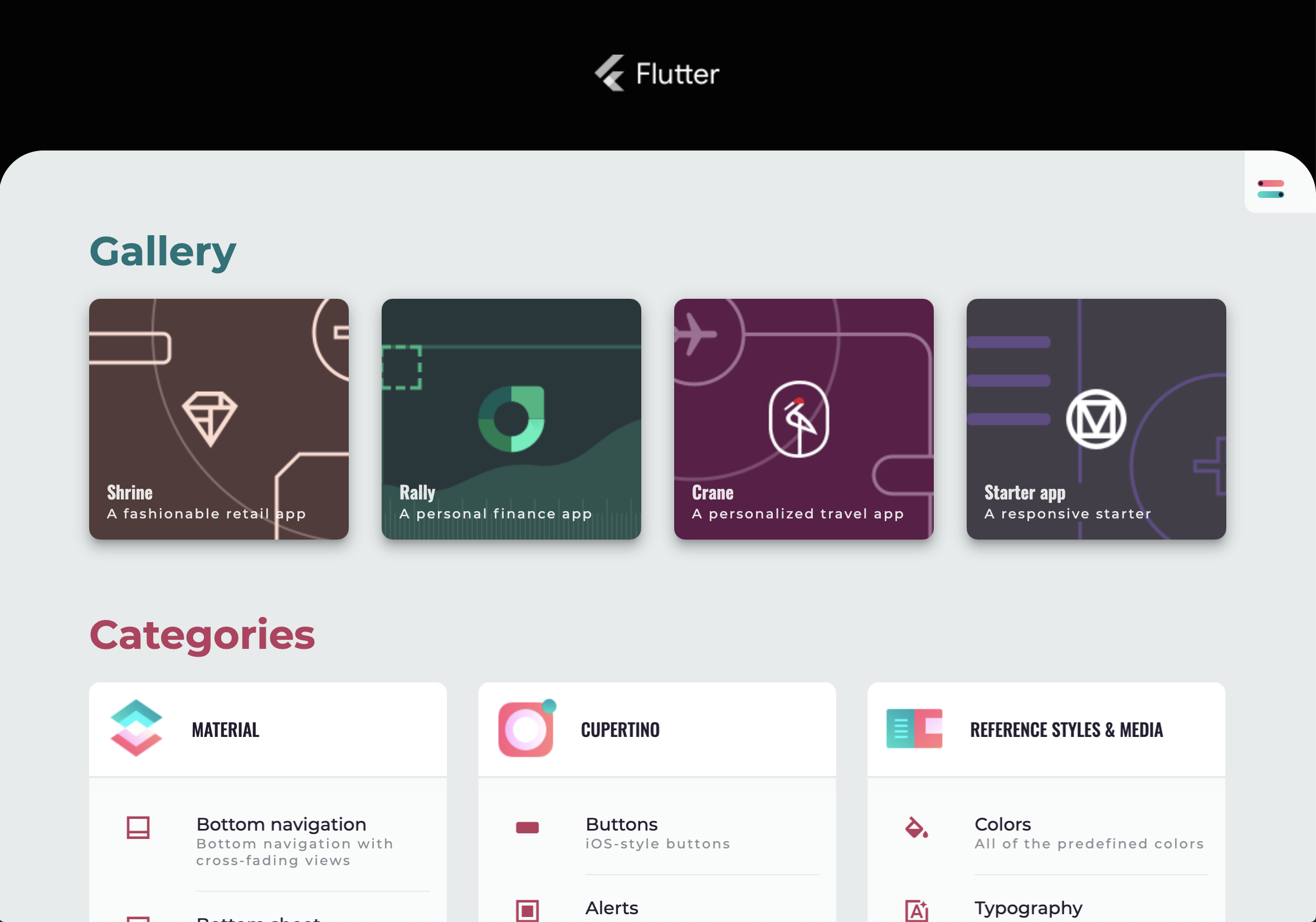
소스코드에 각 하위 샘플앱들의 theme 적용 부분도 꽤 있어서, 요 프로젝트들에서 어떻게 활용하는지 참고하면 좋을 듯 하다.
- lib/studies 밑의 각 하위 샘플앱들 :
app.dart혹은theme.dart에서 theme 정의 - lib/themes 의 파일들 : 첫 화면의 theme 정의
Reference
- {Flutter 문서} Use themes to share colors and font styles
- {책} 쉽고 빠른 플러터 앱 개발 / 권태형 / 2022.04.28 / 8.3. 앱 스타일 파일로 정의하여 관리하기
- {Flutter 문서} TextTheme class
- {stackoverflow} How to define custom text theme in flutter?
- {pub.dev} google_fonts 패키지