'Better way 14. 복잡한 기준을 사용해 정렬할 때는 key 파라미터를 사용하라' 정리
Series -
Contents
들어가며
Effective Python 2nd 파이썬 코딩의 기술 (교보문고 링크)을 제대로 이해하고자 블로그에 정리합니다.
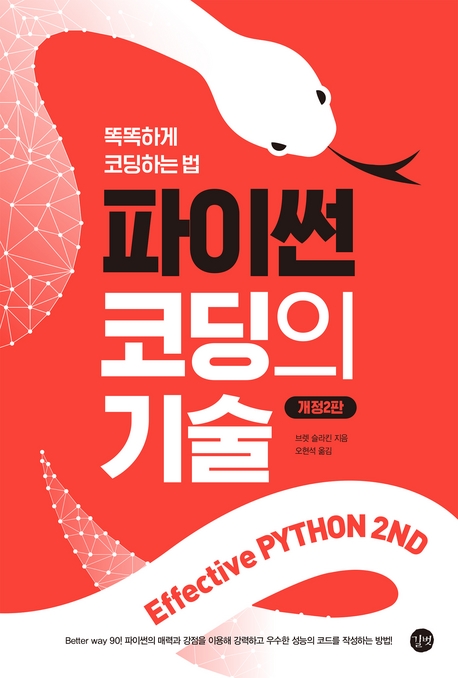
현재 위치
Note
<2. Lists and Dictionaries>
Item 14: Sort by Complex Criteria Using the key Parameter
14. 복잡한 기준을 사용해 정렬할 때는 key 파라미터를 사용하라
Item 14: Sort by Complex Criteria Using the key Parameter
14. 복잡한 기준을 사용해 정렬할 때는 key 파라미터를 사용하라
한 줄 요약 및 첨언
객체 리스트를 커스텀하게 정렬해야 한다면, 정렬 기준이 될 값을 리턴하는 함수를 key 파라미터로 넘기면 됩니다.
혹 애트리뷰트가 많고 정렬 기준이 복잡하다면, 행렬 데이터 처리에 많이 쓰이는 pandas 모듈을 사용하는 것이 좋은 선택일 수 있습니다.
사용 예시
class Tool:
def __init__(self, name, weight):
self.name = name
self.weight = weight
def __repr__(self):
return f'Tool({self.name!r}, {self.weight})'
tools = [
Tool('수준계', 3.5),
Tool('해머', 1.25),
Tool('스크류드라이버', 0.5),
Tool('끌', 0.25),
]
print('미정렬:', repr(tools))
# 미정렬: [Tool('수준계', 3.5), Tool('해머', 1.25), Tool('스크류드라이버', 0.5), Tool('끌', 0.25)]
tools.sort(key=lambda x: x.name)
print('정렬: ', tools)
# 정렬: [Tool('끌', 0.25), Tool('수준계', 3.5), Tool('스크류드라이버', 0.5), Tool('해머', 1.25)]
tools.sort(key=lambda x: x.weight)
print('무게순 정렬:', tools)
# 무게순 정렬: [Tool('끌', 0.25), Tool('스크류드라이버', 0.5), Tool('해머', 1.25), Tool('수준계', 3.5)]
기억해야 할 내용
책에서 챕터 마지막 부분에 적혀있는 내용입니다.
Tip
The
리스트 타입에 들어 있는 sort 메서드를 사용하면 원소 타입이 문자열, 정수, 튜플 등과 같은 내장 타입인 경우 자연스러운 순서로 리스트의 원소를 정렬할 수 있다.
sort method of the list type can be used to rearrange a list’s content by the natural ordering of built-in types like strings, integers, tuples, and so on.리스트 타입에 들어 있는 sort 메서드를 사용하면 원소 타입이 문자열, 정수, 튜플 등과 같은 내장 타입인 경우 자연스러운 순서로 리스트의 원소를 정렬할 수 있다.
Tip
The
원소 타입에 특별 메서드를 통해 자연스러운 순서가 정의돼 있지 않으면 sort 메서드를 쓸 수 없다. 하지만 원소 타입에 순서 특별 메서드를 정의하는 경우는 드물다.
sort method doesn’t work for objects unless they define a natural ordering using special methods, which is uncommon.원소 타입에 특별 메서드를 통해 자연스러운 순서가 정의돼 있지 않으면 sort 메서드를 쓸 수 없다. 하지만 원소 타입에 순서 특별 메서드를 정의하는 경우는 드물다.
Tip
The
sort 메서드의 key 파라미터를 사용하면 리스트의 각 원소 대신 비교에 사용할 객체를 반환하는 도우미 함수를 제공할 수 있다.
key parameter of the sort method can be used to supply a helper function that returns the value to use for sorting in place of each item for the list.sort 메서드의 key 파라미터를 사용하면 리스트의 각 원소 대신 비교에 사용할 객체를 반환하는 도우미 함수를 제공할 수 있다.
Tip
Returning a
key 함수에서 튜플을 반환하면 여러 정렬 기준을 하나로 엮을 수 있다. 단항 부호 반전 연산자를 사용하면 부호를 바꿀 수 있는 타입이 정렬 기준인 경우 정렬 순서를 반대로 바꿀 수 있다.
tuple from the key function allows you to combine multiple sorting criteria together. The unary minus operator can be used to reverse individual sort orders for types that allow it.key 함수에서 튜플을 반환하면 여러 정렬 기준을 하나로 엮을 수 있다. 단항 부호 반전 연산자를 사용하면 부호를 바꿀 수 있는 타입이 정렬 기준인 경우 정렬 순서를 반대로 바꿀 수 있다.
Tip
For types that can’t be negated, you can combine many sorting criteria together by calling the
부호를 바꿀 수 없는 타입의 경우 여러 정렬 기준을 조합하려면 각 정렬 기준마다 reverse 값으로 정렬 순서를 지정하면서 sort 메서드를 여러 번 사용해야 한다. 이때 정렬 기준의 우선순위가 점점 높아지는 순서로 sort를 호출해야 한다.
sort method multiple times using different key functions and reverse values, in the order of lowest rank sort call to highest rank sort call.부호를 바꿀 수 없는 타입의 경우 여러 정렬 기준을 조합하려면 각 정렬 기준마다 reverse 값으로 정렬 순서를 지정하면서 sort 메서드를 여러 번 사용해야 한다. 이때 정렬 기준의 우선순위가 점점 높아지는 순서로 sort를 호출해야 한다.
추가 사용 예시
class Tool:
def __init__(self, name, weight):
self.name = name
self.weight = weight
def __repr__(self):
return f'Tool({self.name!r}, {self.weight})'
power_tools = [
Tool('연마기', 4),
Tool('드릴', 4),
Tool('원형 톱', 5),
Tool('착암기', 40),
]
# 튜플을 리턴하는 함수를 넘기면, 여러 기준으로 정렬 가능
power_tools.sort(key=lambda x: (x.weight, x.name)) # weight 로 먼저 정렬한 후, 같은 weight 안에서는 name 으로 정렬
print(power_tools)
# [Tool('드릴', 4), Tool('연마기', 4), Tool('원형 톱', 5), Tool('착암기', 40)]
power_tools.sort(key=lambda x: (x.weight, x.name), reverse=True) # 모든 비교 기준을 내림차순으로 만든다
print(power_tools)
# [Tool('착암기', 40), Tool('원형 톱', 5), Tool('연마기', 4), Tool('드릴', 4)]
power_tools.sort(key=lambda x: (-x.weight, x.name)) # 숫자 값의 경우 정렬 방향 반대로 할 수 있음 (문자열은 안됨)
print(power_tools)
# [Tool('착암기', 40), Tool('원형 톱', 5), Tool('드릴', 4), Tool('연마기', 4)]
# sort 를 두 번 해서 원하는 기준들로 정렬하기 (weight 로 먼저 정렬한 후, 같은 weight 안에서는 name 으로 정렬)
power_tools.sort(key=lambda x: x.name) # name 기준 오름차순 (요걸 먼저 불러야 함)
power_tools.sort(key=lambda x: x.weight, reverse=True) # weight 기준 내림차순
print(power_tools)
# [Tool('착암기', 40), Tool('원형 톱', 5), Tool('드릴', 4), Tool('연마기', 4)]